Work Schedule Reporting with Holidays
As you work with reports, you may have noticed some fields that seems to mean the same thing but have slightly different names. One of these fields is called Work Schedule. In Summary reports, you see values called Work Schedule and Base Work schedule. So what is the difference? Base Work Schedule means the hours setup on your company calendar (work schedule) defining a workday and also the days of the week that make up a work week. For the US, this is typically 8 hours per day for a Monday thru Friday schedule. For the UK, this is typically 7.5 hours per day for a Monday thru Friday schedule. For Israel, this may be 8 hours per day for a Sunday through Thursday schedule. The screen shot below is from the company defined calendar found under Administration -> Global Settings -> Work Schedules (or Account -> Company -> Calendars).
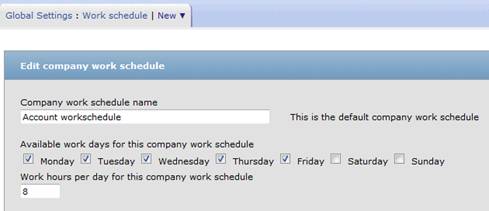
In these company calendars, however, you can define company or bank holidays which are days off for your employees. These are identified in the exceptions area of the calendar where you give the holiday a name, a start and end date, and the number of hours in that workday (usually 0 but sometimes the holiday is only a ½ day). You may also set a time type to indicate Holiday – this will appear on the Resource Booking Chart if you use the Color Coded by Time Type chart view. To get a report of working hours in a week considering the holiday schedule, you use the Work Schedule. This removes any exception either in the calendar OR in the user’s schedule link if you’ve setup your Schedule Request functionality to enter schedule exceptions on calendars instead of creating bookings.
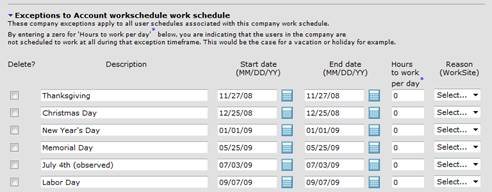
Many companies use Work Schedule as a basis for utilization and available working hours. Base Work Schedule, however, is very helpful to understand realization from a payroll defined work week (since holidays are paid time for the employee). If you create a custom calculation using Base Work Schedule minus Work Schedule, you can also get the number of holiday hours a person has received (and potentially vacation if you have schedule exception created for approved schedule requests)!
[tfg_social_share]
