What Does Adjust Time Entries to Fit Under the Cap Mean?
The use of time billing rules on project is fairly common among OpenAir users to convert time spent on a project into billable money amounts for invoicing. The use of rule caps to limit money or hours allowed to be processed by the rule is also a popular feature, but rule caps comes with configuration settings that are often not completely understood.
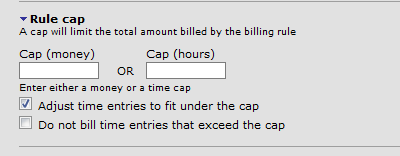
One of those settings is ‘Adjust time entries to fit under the cap’. The behavior of this setting is to allow the rule to process time entries that will aid in meeting the cap limits as closely as possible. An example helps illustrate this more clearly.
Example:
- The cap is set to 40 hours
- A user on the project enters the following timesheet: Mon-8, Tues-10, Wed-8, Thurs-10, Fri-8 for a total of 44 hours
- If the Adjust Time Entries setting is ‘unchecked’ then the time billing rule processes the Mon-8, Tues-10, Wed-8, Thurs-10 for a total of 36 hours. The Fri-8 hours cannot be processed since there are only 4 hours of allowed billable time left. The time billing rule will not process any time entries unless they are 4 or less hours to use up the remaining cap.
- If the Adjust Time Entries setting is ‘checked’ then the time billing rule processes the Mon-8, Tues-10, Wed-8, Thurs-10 for a total of 36 hours. The Fri-8 hours are split into 2 4-hour entries so 1 4-hour entry can be processed by the rule, and the other 4 hours are either passed onto the next time billing rule or not processed (depending on other configuration settings on the rule). This allows the full cap value to be realized without dependency on the size of the time entry being processed.
So it’s easy to see why the setting is defaulted as checked. Timesheets remain unchanged which supports utilization reporting and margin reporting separate from what is allowed to be invoiced.
[tfg_social_share]
