Spring Into The Year With These Three Cool New NetSuite OpenAir Features
The first release of 2018 took place in your OpenAir production environment last month. Blooming up this spring are some great new features. Here are a few of our favorites how you can benefit from them.
Save List View Configurations
You have your favorite list view within a given module; you configure the view and spiff it all up. Your coworker, team, or entire organization gets wind of your cool list view, and they also want it. Previously, you had to have an administrator or someone with the ability to bulk update users, push that view out via the wizard. OpenAir heard you – now it’s even simpler. Once you enable the internal switch Save List View Configurations, you can create your own views within each module. Users who have the setting enabled on their user profile to make list views public can set public list view configurations and anyone can use that view. Keep in mind that if a user selects a public list view but doesn’t like it, they are unable to go back to the default view and must then create their own customized list view.
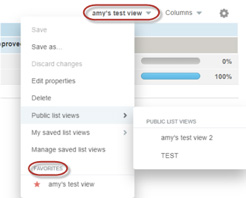
Updated Booking Planner Interface
No internal switch needed! If you have the booking planner view enabled, you will notice that the view has been updated to be more legible. The addition of colors in the calendar portion, along with lines separating the resource and client detail, enhance this view for anyone who was previously pulling out their glasses to view the data. For those fields you can edit inline such as the date, the planner has a pop out calendar, which appears to be quicker and thus allowing you to move through your updates much more efficiently.
Meta-Values in Entity Filters
Enabling the internal switch Meta-Values in Entity Filters displays additional options in the Department and Employee (User) filter in Cross-tabbed and Tabular (Summary and Detail in the legacy UI) reports. Use of this feature eliminates the need to create a unique, report-specific filter set which would otherwise limit the report data to the [myself] or department value, via hierarchy setup, value when sharing a saved report in which the user(s) should only see their own data or data for their own department.

For more tips, webinars, eBooks and expert information on OpenAir and Professional Services, access our free resource library https://topstepllc.com/resource-library/.
