Check Those Leave Balances
For those of you taking advantage of the Leave Accrual feature in OpenAir, it’s that time of year to check those balances according to your leave policy. Many companies expire some or all of their balances on December 31 (which fell on a Saturday in 2011). If your rule is setup to expire on December 31, check the frequency of when your leave accrual runs. If it runs once a week or once a month, you may have inadvertently expired balances before folks put the last of their timesheets in for the year.
Example:
Rule setup – Expire balances on December 31st
Run leave accrual – automatically each Monday
Accrual runs on January 2, 2012 (holiday for many companies) – positive balances expired
Timesheets are submitted on January 3, 2012 – vacation for previous week in December recorded resulting in negative accrual balances
Remember, negative balances do not expire (meaning 0 out at the end of the year). Any negative balances will appear to carry-over when a user views the Current Leave Balance link on the Home (in the Home, Dashboard, or Account module). To correct these, add a positive ‘accrual’ transaction manually to the users set of accrual transactions with a date of December 31.
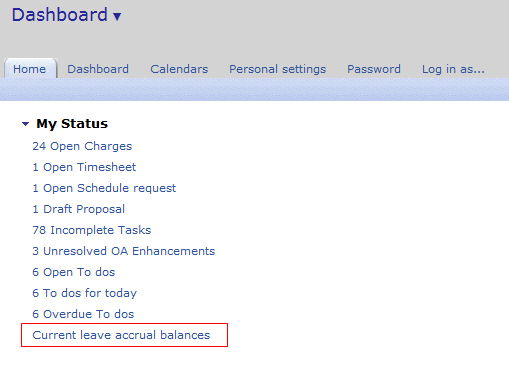
[tfg_social_share]
