Auto-Reject Timesheets When Booking Exceeded
Do you need to prevent people from entering time past the number of hours that they are booked on a project?
This script will analyze each timesheet waiting for "validation" approval. If the hours are exceeded for the user/project booked hours, the timesheet will be rejected and the user (and others if desired) will be notified. In order to enter more hours the project or resource manager must add more hours to their bookings for that project. If the hours entered do not exceed the booked hours, the timesheet will be approved and move to the next step in the approval process.
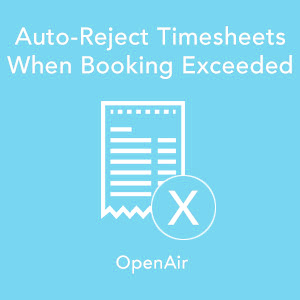
Technical Description
The script will analyze every timesheet waiting for "validation" approval. It will calculate the total booked hours for the user/project, check the actual time already entered against the project for that user, and identify if the time on the current timesheet exceeds the user/project booked hours. If it does the script will reject the timesheet, notifying the user and if desired the responsible PM. If it does not exceed the booked hours the script will approve the timesheet and it will move to the next step in the approval process. This requires a scheduled script to accomplish, so it won't happen immediately.
Dependencies
You need to be using bookings for resource scheduling.
We recommend using a non-specific administrator account to run the script.
Requirements
- Scripting Center
- Scheduled script feature
