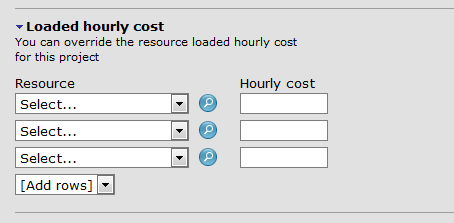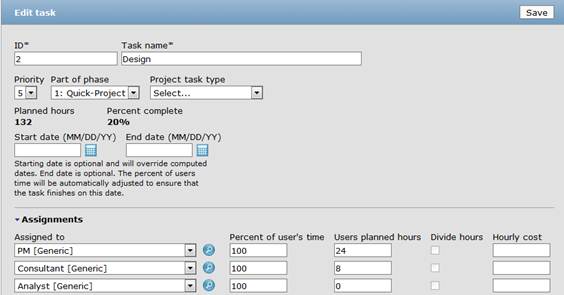Overriding a User Cost to Accommodate Project or Task Level Differences in OpenAir
Did you know you can override a user cost to accommodate project or task level differences?
There are typically two situations in which the cost associated to a user is not necessarily the same cost that is recognized for the work performed by that user on a specific project.
- The user is a subcontractor with variable rates by job or type of activity.
- The user is a resource from another cost center or region in which there is a standing agreement regarding cross-charge rates.
To accommodate these scenarios, OpenAir provides the ability to override the user’s cost rate on the project and/or the task level forms. When the project level cost override is enabled, a new section appears on the project properties form called: Loaded Cost Override
For each resource associated to the project, a new hourly cost may be entered. This cost is a replacement of the user’s cost for any time recorded against this project. If you have multi-currency, you may choose to set the currency association as well. The task level handles the cost override as part of the task assignment section:
Using this feature introduces a change in reporting fields for cost values related to timesheets. When the feature is not active, the only option for timesheet cost is Timesheets-All user cost, etc. When the feature is active, the reporting values double related to cost. A Timesheet-All actual user cost and a Timesheet-All current user cost value will appear in reports to provide cost information. The Actual User Cost value is pulling the override cost rate from the task level, or project level if task is blank or inactivated, or user level if no overrides have been set on the projects. The Current User Cost always pulls the cost rate from the user cost table. The Actual User Cost values provide a more accurate margin and profitability based on fluctuation of user costs.
To activate this feature, contact OpenAir support and ask for ‘Enable loaded costs for projects’, ‘Enable loaded costs for tasks’, and complement it with the ‘Enable loaded cost currency overrides in projects and tasks’ if you use multi-currency.
Want more OpenAir tips? We’ve pulled them all together into a convenient eBook of 50+ tips from the past year. Click here to find out how to get your copy.