Manual Bookings Vs. Booking Approvals In OpenAir
In OpenAir, there are many ways to manage resources. One key consideration is whether to create bookings directly into your system – manual bookings, or using a request/approval process. As with anything, there are pros and cons to using either method.
Manual bookings are immediately scheduled, so you don’t need to wait to have a booking confirmed, and there’s no danger of someone else booking that same resource that you are trying to book. The other main advantage of manual bookings is that you can set up notifications to ensure that everyone in an organization knows what bookings have been made, giving you the ability to communicate booking creation and changes without the lost time having to wait for approvals.
One disadvantage to manual bookings is that it requires the person creating bookings to have a high-level understanding of the global resource needs across the organization. For example, if a project owner is creating their own bookings, they may not know how their bookings affect the resource needs of the organization as a whole. For this reason, it may be advisable to have booking creation limited to a centralized resource management group who can track resource utilization and forecast needs at a high level.
Creating Manual Bookings
There are many powerful booking features available in OpenAir to aid a Resource Manager in creating and managing bookings. Some of these include Repeat bookings, Project booking grid/worksheet, and the Advanced Worksheet.
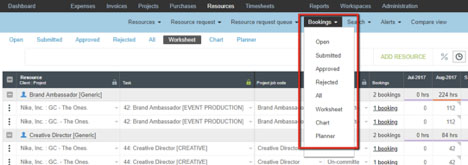
Repeat Bookings
The repeat bookings feature allows you to create multiple bookings at once or you can create each individually.
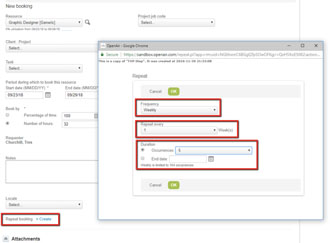
Project Booking Grid
Something that many people are not aware of is that there is an option to enable a booking worksheet within the projects module. So, if you’re more comfortable in the projects module, that’s something that you should explore.
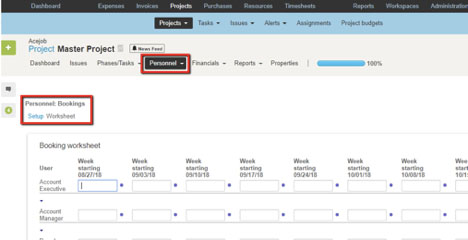
Advanced Worksheet
The Advanced Booking Worksheet is designed to help review consolidating bookings and notes. This is a very helpful feature to identify when overbookings are accidentally occurring. It also offers the ability to customize the output based on filtering. As the number of bookings reaches the hundreds and thousands, these filtering options truly make a difference.
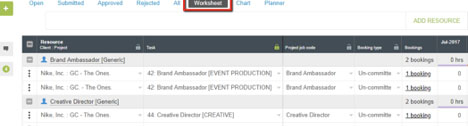
Options for Using a Request/Approval Process
It’s not necessary to enable the Booking Request feature, or even Booking Approvals, in order to facilitate a request/approval booking process in OpenAir. You can instead use a combination of booking type, notification emails, and permissions to implement a streamlined “approval process” for bookings.
Booking Types
A booking type is a label that gets associated with a specific booking. Using booking types will help you manage your process workflow. For example, if a user has the ability to create bookings but someone else has the final say on which staff member is used on which tasks, it can be set up so that the user is only able to create bookings with a requested booking type. Another example of using booking types is by setting up email alerts based on a specific booking type.

Permission Rule – Limit Booking Types
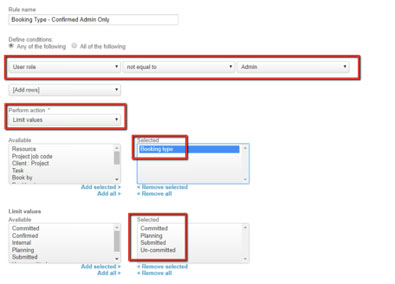
Booking Notification Based on Booking Type
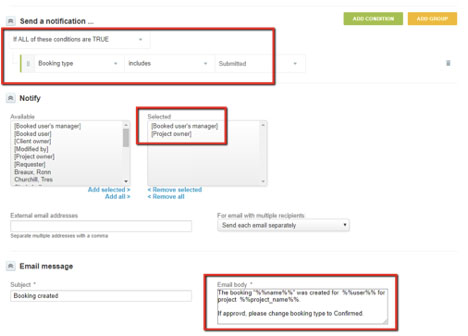
As you can see, there are pros and cons with either approach, and OpenAir has features that can help with speed and accuracy regardless of which option you choose. Carefully consider the unique needs and personnel of your organization so that you can match with the process that will help you achieve optimal success.
