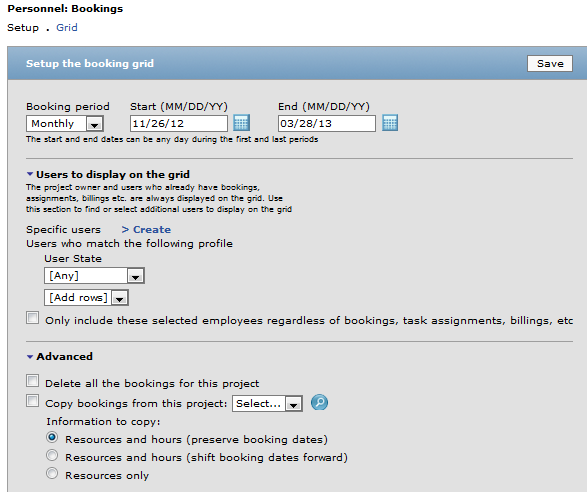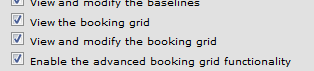Copying Bookings From One Project to Another
Did you know you can copy bookings from one project to another in OpenAir?
If you are using bookings for resource scheduling, there is often the question of ‘can you copy bookings’? From the Resources module, where most booking creation and maintenance occurs, this function is not possible. However, there is a way to copy bookings by using a feature within the Project. One of the components of a project that can be activated is a Project Booking Grid. You can activate this feature by enabling it as part of the Project Stage definition (Administration -> Application Settings -> Project Settings -> Project Stages, Account -> Account -> Project Stages). When enabled, the Personnel menu of a project is modified to have an additional pull-down menu item (or a booking grid link is added to your list of project feature links).
By accessing this feature, you are initially placed into a Setting form. The setting form allows control of the grid creation such as monthly or weekly entries, timeframe for the grid to display, users to include or exclude, and so forth. There is an Advanced Functionality section on the setting form available which provides a powerful function – the ability to copy bookings from another project!
If you do not see the “Advanced” section on your form, check with your system administrator to ensure your OpenAir role has access to the Advanced Booking Grid Functionality.
A copy option exists that allows you to lookup another project from which to copy bookings. You can choose to copy ‘as-is’ meaning the resources, dates, and hours would be a direct copy to this project or you can choose to allow a date shift to align with the timeframe you have entered in the top section of the booking grid settings form. The 3rd option for Resources Only will not create bookings but rather populate users in the booking grid within the project – so this option is not recommended if your aim is to create new booking records.
Once the copy is done, it would be best to return to the Resources module to update the copied booking transactions. The project booking grid does provide creation and maintenance options for booking but they must be a specific time period in order to appear in the grid. For example, a month booking to appear in a monthly view must have a start date of the 1st of the month and an end date of the last day of the month. If you change your data view to weekly, this monthly booking transaction will not appear. The Project Booking grid functionality is not as robust as all of the resource module booking grid/worksheet functionality (yet!).
Want more OpenAir tips? We’ve pulled them all together into a convenient eBook of 50+ tips from the past year. Click here to find out how to get your copy.